.AV SURROUND RECEIVER AVR-1708 Owner’s Manual Manuel de l’Utilisateur.ENGLISH FRANCAIS SAFETY PRECAUTIONS CAUTION RISK OF ELECTRIC SHOCK DO NOT OPEN CAUTION: TO REDUCE THE RISK OF ELECTRIC SHOCK, DO NOT REMOVE COVER (OR BACK). NO USER-SERVICEABLE PARTS INSIDE. REFER SERVICING TO QUALIFIED SERVICE PERSONNEL. The lightning flash with arrowhead symbol, within an equilateral triangle, is intended to alert the user to the presence of uninsulated “dangerous voltage”.2.
IMPORTANT NOTICE: DO NOT MODIFY THIS PRODUCT This product, when installed as indicated in the instructions contained in this manual, meets FCC requirements. Modification not expressly approved by DENON may void your authority, granted by the FCC, to use the product. NOTE This product has been tested and found to comply with the limits for a Class B digital device, pursuant to Part 15 of the FCC Rules.ENGLISH Contents Getting Started Accessories 2 Cautions on Handling 3 Cautions on Installation 3 About the Remote Control Unit 3 Inserting the Batteries 3 Operating Range of the Remote Control Unit 3 Part Names and Functions 4 Front Panel 4 Display 4 Rear Panel 5 Remote Control Unit 6.Specifications 60 List of preset codes End of this manual Getting Started Thank you for purchasing this DENON product. To ensure proper operation, please read this owner’s manual carefully before using the product. After reading them, be sure to keep them for future reference.Note Wall About the Remote Control Unit In addition to the AVR-1708, the included main remote control unit (RC-1075) can also be used to operate the equipment listed below. QDENON system components wNon-DENON system components.Part Names and Functions For buttons not explained here, see the page indicated in parentheses ( ). Front Panel W5 W6 W7 W8 W9 SELECT / ENTER knob (30) Power operation button (ON/STANDBY) (35) Power indicator (35).ENGLISH Rear Panel Digital audio connectors (OPTICAL / COAXIAL) (11 13) Analog audio connectors (AUDIO) (11) EXT.
IN connectors (15) REMOTE CONTROL jack (17) PRE OUT connector (9) ZONE2 connectors (17) AC OUTLETS (17) VIDEO / S-VIDEO connectors (11) Power cord.Remote Control Unit n Main Remote Control Unit (RC-1075) Front Indicator (43) Power buttons (35) Tuner system buttons (37, 40) Source select buttons (35, 49) System buttons (40, 44) Video select button (V. SELECT) (36) Cursor buttons (uio p).Please select the types of connections suited for the equipment you are connecting. With some types of connections, certain settings must be made on the AVR-1708. For details, refer to the instructions for the respective connection items below. NOTE.Video Conversion Function. This function automatically converts various formats of video signals input to the AVR-1708 into the format used to output the video signals from the AVR-1708 to a monitor. The AVR-1708’s video input/output circuitry is compatible with the following four types of video signals.When using just one surround back speaker, connect it to the left channel (SBL).
NOTE By default, the AVR-1708’s “Amp Assign” setting is set to “ZONE2”. To use as the surround back speaker for the main zone, change the “Amp Assign” setting (vpage 27).The AVR-1708 is compatible with HDMI Ver. 1.3a Deep Color and xvYCC.

NOTE. The audio signal input to the HDMI input connector cannot be played on the AVR-1708. Input the audio signal to the digital audio input connector or analog audio input connector. The component video connectors may be indicated differently on your monitor. For details, see the monitor’s operating instructions.
To play the sound by AVR-1708, make analog or digital audio output connections to AVR-1708’s audio input connectors. The signals output from the HDMI connectors are only the HDMI input signals.Setup” – “Digital In Assign” (vpage 25). IPod ® Use a DENON Control Dock for iPod (ASD-1R, sold separately) to connect the iPod to the AVR-1708. For instructions on the Control Dock for iPod settings, refer to the Control Dock for iPod’s operating instructions.Connect the cables to be used.
Video cassette recorder. When recording via the AVR-1708, the playback device’s cable must be of the same type as the cable used to connect the AVR-1708’s VCR OUT connector.
Example: TV IN → S-Video cable: VCR OUT → S-Video cable TV IN →.CD Recorder / MD Recorder / Tape Deck Connect the cables to be used. CD recorder / MD recorder / Tape deck Connections to Other Devices Carefully check the left (L) and right (R) channels and the inputs and outputs, and be sure to interconnect correctly.“EXT. IN” (vpage 35). The video signal can be connected in the same way as a DVD player (vpage 11). To play copyright-protected discs, connect the AVR-1708’s EXT. IN connector with the DVD player’s analog multi-channel output connector.Antenna terminals An F-type FM antenna cable plug can be connected directly. Direction of broadcasting station FM antenna AM loop antenna (supplied) AM outdoor antenna Ground AM loop antenna assembly Connect to the AM antenna terminals.
Remove the vinyl tie and take Bend in the reverse direction.ENGLISH Multi-zone ZONE2 Out Connections If another pre-main (integrated) amplifier or power amplifier is connected, the ZONE2 out connectors can be used to play a different program source in ZONE2 the same time (vpage 47 49). Pre-main amplifier (ZONE2) Input Output Infrared.Operations Menu Map Auto Setup (vpage 19 21) b When the setup microphone is connected. N Start Menu.
Step 1: Speaker Detection. Step 2: Measurement. Step 3: Calculation. Step 4: Check.
Step 5: Store System Setup (vpage 22 29) n Speaker Setup (vpage 23 25).ENGLISH Auto Setup MASTER VOLUME ENTER, o Front MASTER VOLUME ENTER Rear ENTER. Audyssey MultEQ ® automatically measures the acoustical problems in the listening environment to create the best audio experience for your home theater.
It optimizes a large listening area where one or more listeners are seated.When using a subwoofer, make the following settings before starting the auto setup procedure:. Defeat the volume and crossover controls if possible. If this is not possible then set Volume: “12 o’clock” position. Crossover frequency: “Maximum/Highest Frequency”.(subwoofers, etc). This is because fi lters add electrical delay to the signal that should be compensated.
Step 5: Store The auto setup measurement results are stored in the AVR-1708 or cancelled. After checking, press ENTER to select “Store”, then press Store: Press to store this calibration permanently to memory.System Setup.
Make detail settings for various parameters. With the AVR-1708, settings and operations for most functions can be performed by operating while looking at the items displayed on the main unit. SYSTEM SETUP ENTER, op Front ENTER.Small None 2spkrs 1spkr NOTE By default, the AVR-1708’s “Amp Assign” setting is set to “ZONE2”. To use as the surround back speaker for the main zone, change the “Amp Assign” setting (vpage 27).
Subwoofer Select subwoofer use. Selectable items.k A5 Distance Set distance from listening position to speakers. Before making the settings, measure the distance from the listening position to the different speakers. O p S p e a k e r S e t u p 1 2 f t 1 5 S W 1 2 f t.ENGLISH Operating from the main remote control unit Adjusting with the main remote control unit using the test tones is only possible in the “Auto” mode and only effective in the STANDARD mode. The adjusted levels for the different modes are automatically stored in the memory.j iPod Assign Assign Control Dock for iPod to this source.
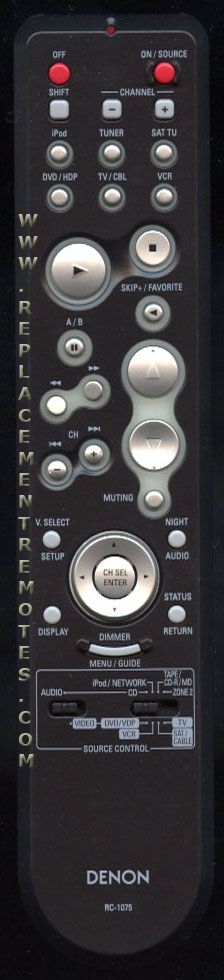
Denon Rc-1075 Manual Instructions
O p I n p u t S e t u p 7 i P o d V C R Assignable input sources CD AUX CDR DVD/HDP.ENGLISH A7 Auto Preset Memory Use the auto preset function to program radio stations. O p I n p u t S e t u p 1 7 P r e s e t BAND DIMMER TUNING Front OFF ON/SOURCE SOURCE SELECT TUNER MASTER VOLUME VIDEO SELECT MUTING STATUS DIMMER MODE MODE SELECTOR 1 SELECTOR 2 Rear TUNER SOURCE SELECT TUNING MODE.Turning Off the Sound Temporarily (Muting) MUTING Press To cancel, press MUTING again. Muting can also be canceled by adjusting the master volume.